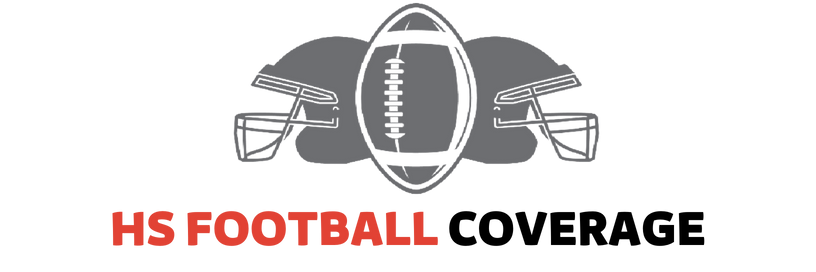Do you feel confused watching High School Football games after purchasing a Smart TV? Now no need to worry as we are here.
The NFHS Network lets you stream High School Football games directly on your TV. The NFHS Network streams high school sports and other events, from the best football games to the most humble speech contests.
There are several ways to view High School Football games on Smart TVs. Wondering how? Our step-by-step guide will show you how to ensure you don’t miss any action.
How to Watch High School Games on Smart TVs
Laptop + HDMI Cable
An HDMI cable connects the live stream from the computer to the TV.
This first option is straightforward. All you need is a laptop and an HDMI cable. An HDMI adaptor is required if your computer does not have an HDMI output. The cord should be plugged into the computer, then connected to an HDMI input on the TV. You will find the HDMI input on the back of your TV.
If you’re unsure whether you prefer your laptop and television to share an identical screen, you can change your settings and alter your display.
Step 1: Right-click your desktop.
Step 2: Select Display Settings.
Step 3: Click the Multiple displays drop-down.
Step 4: Select Extend these Displays.
Step 5: Select Keep Changes.
Step 6: Now enjoy the High School Football Games on TV.
Chromecast or AirPlay
You can watch your live stream from your TV using Apple AirPlay or Google Chromecast.
Chromecast is another way to stream to your TV. Apple AirPlay can be used with compatible devices. This is an excellent option if you don’t have an HDMI cable.
Watch on Your TV via Chromecast
Step 1: Make sure your TV with Chromecast and the mobile device or tablet you use to cast are on the same Wi-Fi network.
Step 2: Open a Chromecast-enabled app.
Step 3: Tap the Cast button’s inactive casting extension. Not all Chromecast-enabled apps have the Cast button in the same spot.
Step 4: Tap on the device to which you wish to cast.
Step 5: Once connected, the Cast button turns color to let you know you’re connected.
Step 6: To stop casting, tap the Cast button, then Disconnect.
Watch Through Apple AirPlay
Step 1: Connect your device with the same Wi-Fi network that your Apple TV or AirPlay2-compatible smart TV.
Step 2: Locate the video that you wish to watch.
Step 3: Tap AirPlay. You might have to tap another button in some apps. In the Photos app, for example, tap Share and AirPlay.
Step 4: Select your Apple TV/AirPlay 2-compatible smart TV.
BoxCast App Download
Download the BoxCast TV app to watch High School Football games from your TV.
Download the BoxCast App on your Apple TV, Roku, or Amazon Fire TV to view any non-ticketed BoxCast stream. You can watch live streaming on your smart TV without additional cables or computers.
To watch:
Step 1: Download the BoxCast App.
Step 2: Search for the streaming service that offers your desired game.
Step 3: Click on a broadcast to begin watching.
If you do not see the game you are looking for, please contact the organization to see if streaming apps are available in their BoxCast plans.
Wrapping up!
Do you know how to watch High School Football Games on Smart TV?
Here, we’ve tried to collect every method for watching High School Football Games on a smart TV. Ideally, it will increase your opportunities to support your favorite team from a close distance.
So go ahead and cheer on your favorite team from the comfort of your own living room!
FAQs
Can I watch High School Football on a Smart TV?
Yes, you can watch High School Football games using a Smart TV. Peacock TV offers the cheapest way to watch games broadcast on NFHS.
How to get free High School Football games on Smart TVs?
The easiest method to watch High School Games on a Smart TV is by adding an antenna for the TV to your set-up. This can include your local ABC, CBS, NBC, and FOX stations to your TV’s channel selection without paying a monthly cost.
For cable networks like ESPN, You can sign up for the opportunity to try a short, no-cost trial of streaming live TV to watch live games.